We took photographs in front of a black backdrop which we chose because we felt it gave a good sense of artists at work. We didn't want to over do this value as it would look 'try hard' and not professional. We took a set on self timer of us talking comfortably together and then we took a set of us on our own, serious at first and then casual. And lastly a set of side profile shots. We uploaded the photographs on to Adobe Bridge where we could select the images we wanted.
After having taken the photographs and uploaded them to Adobe Bridge we starred and couloured 15 images that we felt had the best atmosphere about them and would work the best.
We then had to go through these images and select only a few that we really liked. We chose two of us talking, one of Mehran smiling and one of me to the side.
Thursday, 26 January 2012
Tuesday, 24 January 2012
Shot List
We put together a shot list in preparation for the filming of our documentary. This shot lists includes timing, what kind of shots and small details that will help us on the day. We don't want to be sitting around not knowing or remembering what to do on the day so we want to be as prepared as possible.
Shot List
Shot List
Magazine Mock Ups
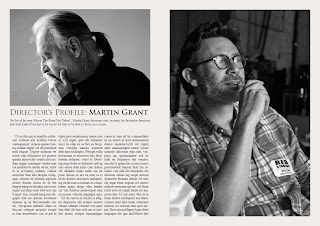 Before creating our actual magazine spreads, we tried around InDesign and created two different Mock-Ups in order to establish what kind of layout we want to use for our own article. The first layout is quite a simple one with a small range on different colours, appealing to a more niche and arty kind of magazine such as "Little White Lies". The second spread is aimed at a more mainstream magazine, using more colours, different shapes and sizes and less text in order to appeal to that kind of magazine readers.
Before creating our actual magazine spreads, we tried around InDesign and created two different Mock-Ups in order to establish what kind of layout we want to use for our own article. The first layout is quite a simple one with a small range on different colours, appealing to a more niche and arty kind of magazine such as "Little White Lies". The second spread is aimed at a more mainstream magazine, using more colours, different shapes and sizes and less text in order to appeal to that kind of magazine readers. TUTORIAL: WHAT WE DID IN IN DESIGN
First, we created a new InDesign file and made a double site spread. We started of with choosing the background colour. As this spread is aimed at a more arty magazine, we didn't want anything to vivid and distracting but didn't want to leave it white either. We choose to go for a greyish creamy mix. In order to set this as the Background colour, we created a large "Content Frame", and used the "Swatches" option to create our colour. Then we arranged the "Content Frame" to be set in the back of the page in order for us to be able to put the article on top. We continued by looking for a picture online that we could use as a Director's portrait. Then, we created tree columns and using the various grid's InDesign has to offer, we sized them all the same and justified the text within them.
We proceeded by adding a heading and a subtitle. We decreased the tint of the subtitles as we wanted it to look subtle and didnt want it to distract from the heading or the picture. In order for the double spread page not to look too plain and boring, we went trough the various available fonts and changed from "Arial" to "Times New Roman" for the columns and "Trebuchet" for the Heading. The last step in creating this double spread was to find another picture of our fictional director and to put it on the page at the right. We choose another black & white image to maintain the sort of contemporary and classy vibe of the previous page.


For the second doublespread page, we decided to use an female director. Again, we started by setting the background colour. Again, we used a "Content Frame" and the "Swatches" option to choose a colour of our choice and set it over the two pages. We then arranged it to be in the back again. As opposed to our first layout, we decided to keep the director's picture in colour and also had a more colourful approach on the rest of the page. Using a "Text Frame" and the "Swatches" we created the Heading of the pages, maintaining blue as the dominant colour on the page, but colouring the Heading in Red and yellow in order for a more vivid and quirky vibe.
We continued by creating a few columns with an place holder text. We again, justified the text and edited various parts of it to make it look more like an interview. We did so by bolding various parts and leaving the "answers" in regular writing. Then, to finish this double spread, we created a stroke and a different background for the text columns, using the colours red and white in order to stay in sync with the colours previously used on the Page.
Saturday, 21 January 2012
Poster Prop List
This is a rough plan of the collection of ideas for the shooting of our official movie poster. We brainstormed things such as equipment, costumes and generally needed props.
- Gels
Equipment
- Lights
- Studio
- Camera (Nikon/Canon DSL)
- Tripod- Gels
Costume (ideas)
- White shirt and cardigan
- Collared t-shirt
- Glasses
- Gelled hair
- Skinny jeans
- Tracksuit bottoms
- Rugby shirt
Props
- Rugby ball
- Football
- Pen
- A*
- Prefect badge
Tuesday, 17 January 2012
Visual examples of documentary conventions
This is a visual example of a voice over- "David Attenbourough, World Life"
This is a visual example of a Interview documentary- "Kiry and Courtney"
This is a visual example of archival footage in a documentary- "Vietnam war air archival footage"
This is a visual example of a montage sequence- "Bowling for Columbine"
A visual example of the exposition of a documentary- "Supersize Me Opening"
Thursday, 12 January 2012
Magasine layout research
'Little Whie Lies' aim at a similar audience type as us. Maybe different in age but the type of person is similar. This cover image is quite similar to the poster that we are creating. For example having a close up image of the person showing that he is the main charcter in the story.
This is a single page spread about the silent film, The Artist. When looking at this poster, your eyes look straight at the large black and white still. This is the main focus point on the poster. Next you have the ratings and viewings that are in the bottom right hand corner. These are high ratings and so therefore they have made it quite large and easy to see. The columns are all very neat and made to look like squares or rectangles and the font is also very neat.
This is a double page spread that firstly focuses on the image and secondly on the colour. The first page has used lots of black, a small about of white and barely any pink, whereas the second page has used a large amount of pink, small about of black and barely any white. This is very well colour coded. They have also place the ratings in the bottom right hand corner which is important as a lot of people base watchign a film on other peoples views of it.
This is a double page spread, where an interviewer asks 'Michael Fassbender' about his career. They have used bold font for the questions and then a space between the questions and the answers. This is a very clear way of laying out an interview. The large photo on the right hand side, clearly shows who is being interviewed. It is an effective layout.
Marketing campaign for film
Having discussed our movie in huge detail we have decided that there will be a low budget and no stars. There are two reasons for this, one is that it is a documentary and it is being made to look like a student film therefore money won’t be needed and two, using stars will take away from the reality of the documentary. This leads us onto the question of 'How will we market it?'
Marketing is a huge advantage for films, and the more marketing, the more popular the film you are making is. Unfortunately, without the funding and financial support it will be a lot harder to market our documentary. It would be an Independent production that is co-funded by a distribution company or television channel. Screening it at Sundance film festival would be a huge advantage as this is somewhere where lots of distributors will be and it would get a lot of exposure. The documentary is made for art house film only and wouldn’t be a blockbuster.
The unique selling point of our short mocumentary is that it is about academic performance enhancing drugs and although there have been many films about drug taking and the pressure of school life, there hasn’t been a successful one that focuses on academic performance enhancing drugs. This is an interesting selling point, students should be interested in this subject, but the we aren’t going to market the film around this point, instead around the enigma of the film.
A good way of marketing our short film mocumentary could be screening the trailer for it before art house movies. This is because the kind of audience that we focus to capture would be in an art house cinema. We could also show the trailer at film festivals as well as on the internet, for example, YouTube. This is a very popular site for teenagers and students.
The poster that we are making says in large, bold letters, ‘Why Did Ben Collins Die?’. Using a question will capture the audience we need and also by using a personal name and putting it into such a tragic question people will be shocked and want to know what the answer is and who this boy is.
Tuesday, 10 January 2012
Poster design mock-ups
Using the same idea of using a Year book image from school but changing the colour to black and white. I think that this is very effective as it brings a more old, vintage feel to the photo that matches the look of the young boy. 

We used a simple but bold font to emphasise the question that we are asking. We want to grab the audiences attention, so that they want to watch it and find out the answer for themselves.
We next downloaded Credits from the internet, they were already in white so we just copied them onto the poster.
I really like the fuinished look of thi sposter, and i prefer it to the 'facebook' idea one. I wouldlike to work with this idea for the final poster.
Poster design mock-ups
We started off with the idea of using a school photo as our main image. This would give a good portrayal of Ben as it was a large, focussed image that showed how he felt about school life. This is an image that we found on the internet, that we liked the colour and pose of.

After completing the poster to our own design, we found a picture of credits and downloaded this to fit underneath our poster.

After having this idea we thought that bringing facebook into the idea would be interesting as facebook is such a universal thing now and even when you die, your facebook profile will stay for ever. To create this blue line we had to download a photo from the internet where we then copied the ink colour into Photoshop and colour filled it into a rectangle selection.
To find the facebook font we had to search the internet to download it but no exact replicas were found that we could download so instead we found 'new facebook' font, which we then downloaded from 'dafont'. We then had to save it into our fonts folder which saved. When typing on Phjotoshop all we had to do was click on this new font and it was there. After completing the poster to our own design, we found a picture of credits and downloaded this to fit underneath our poster.
Before completion we decided to blur his face in a bit using the 'motion blur' tool on photoshop. This was a good effect as it made the fact he had died but his facebook was still there more of a statement.
Thursday, 5 January 2012
Focus group questionaire example
We devised this questionaire to more acurately asses our target audience appeals.
FOCUS GROUP Question a Ire
FOCUS GROUP Question a Ire
Subscribe to:
Comments (Atom)






















